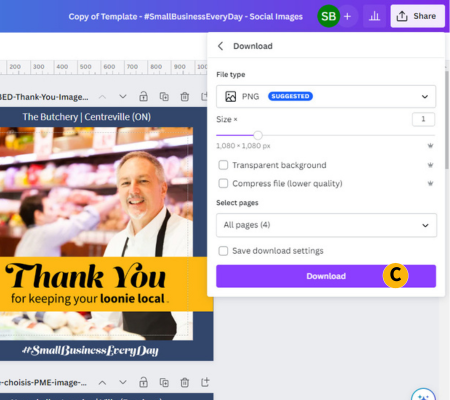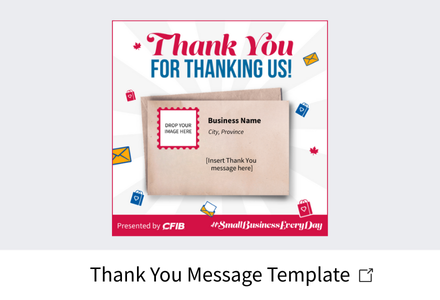Customize your own social media images!
2.Click Use template on the bottom of the page.
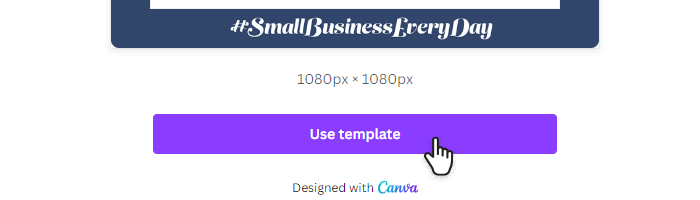
Don't have a Canva account? No problem. You can login using your Google, Facebook, or an email account for FREE.
3.Social Media Images only: Add your Business Name and Location.
- Double click on Business Name | City, Province and replace with your information.
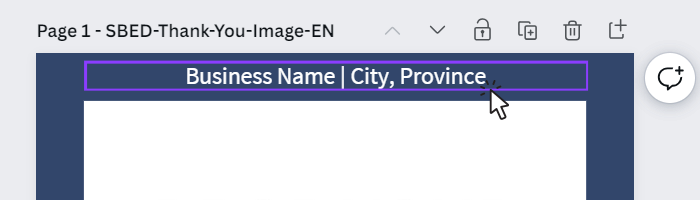
4.Upload your photo.
- Click Uploads on the left side of the page.
- Click the purple Upload Files button OR drag the image from your computer into the upload area.
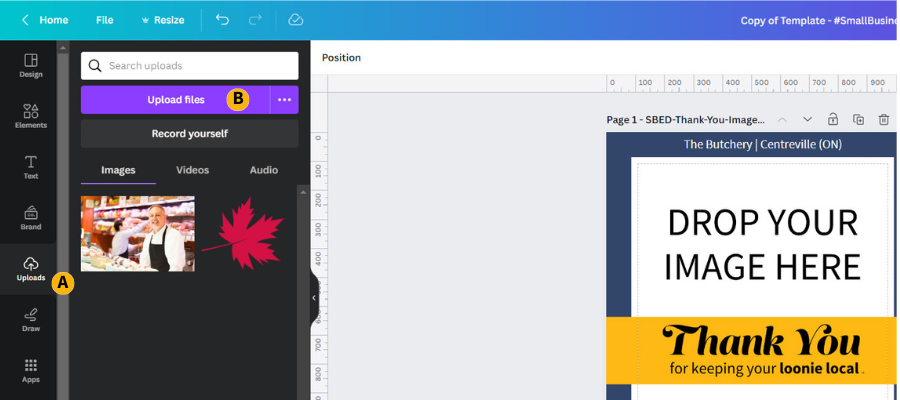
5.Drag and drop your image into the template.
- Once your image uploads, drag and drop your image into the DROP YOUR IMAGE HERE section.
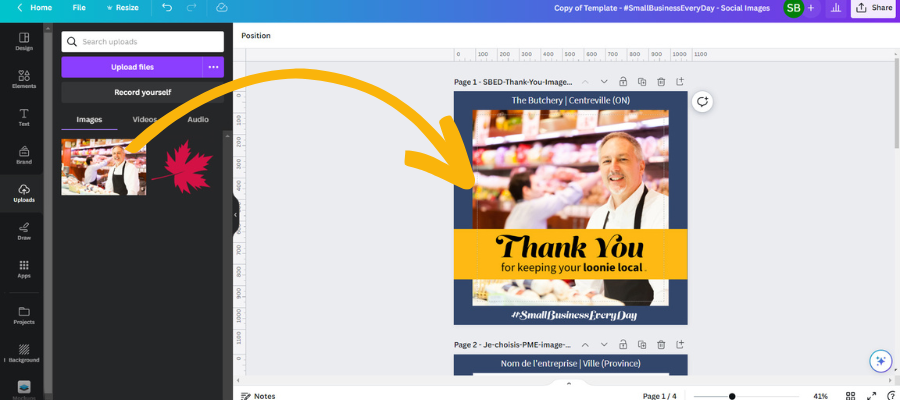
6.Download your custom social images.
- Click on the white Share button on the top right corner of the page.
- Select Download.
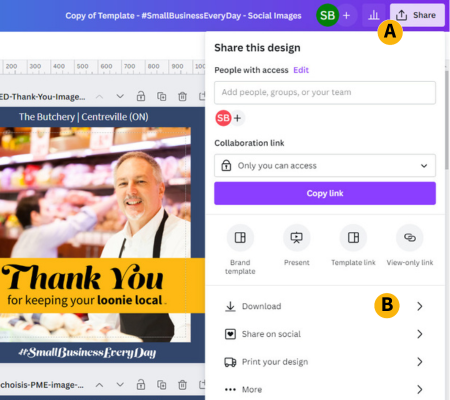
- Set the file type to PNG and select which pages you would like to download. Click the purple Download button.